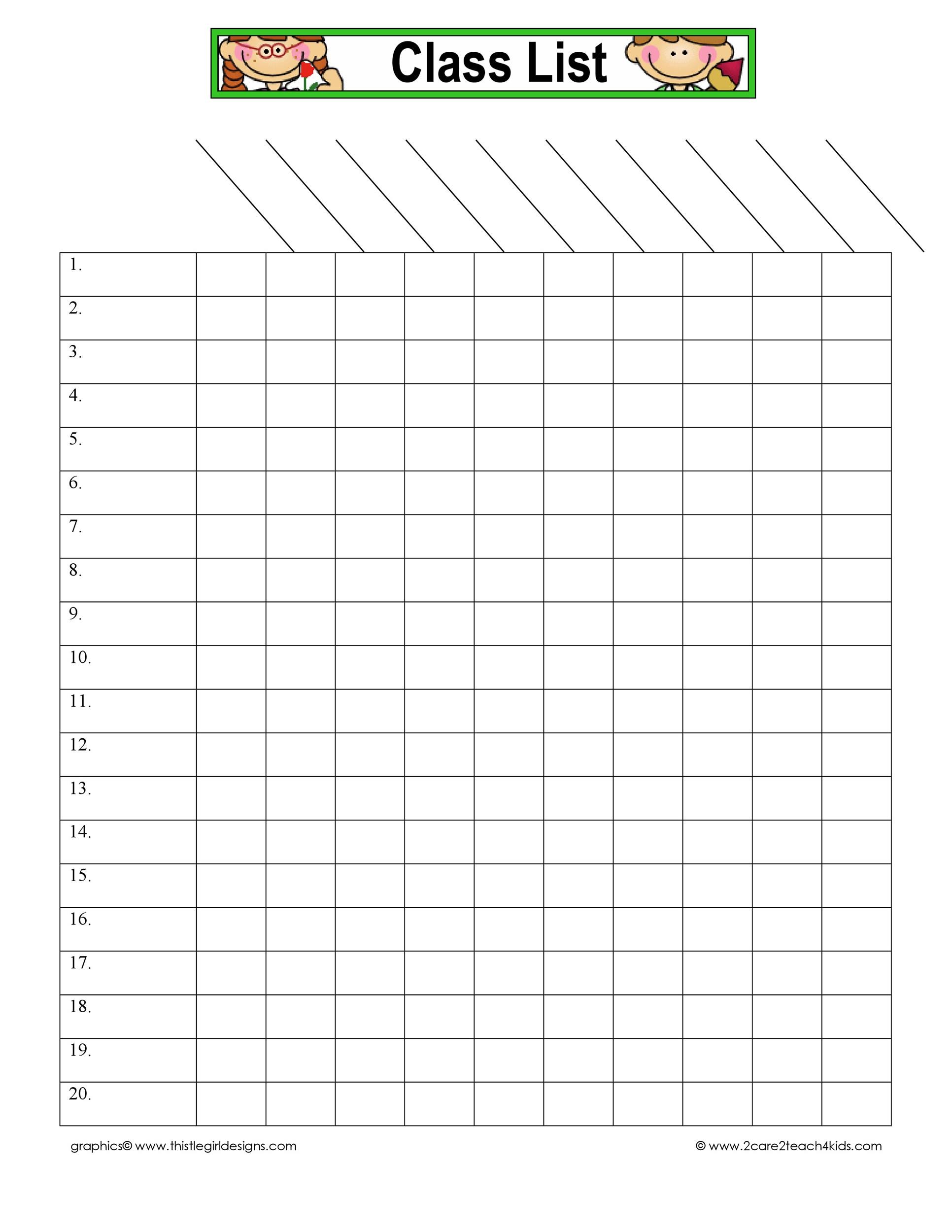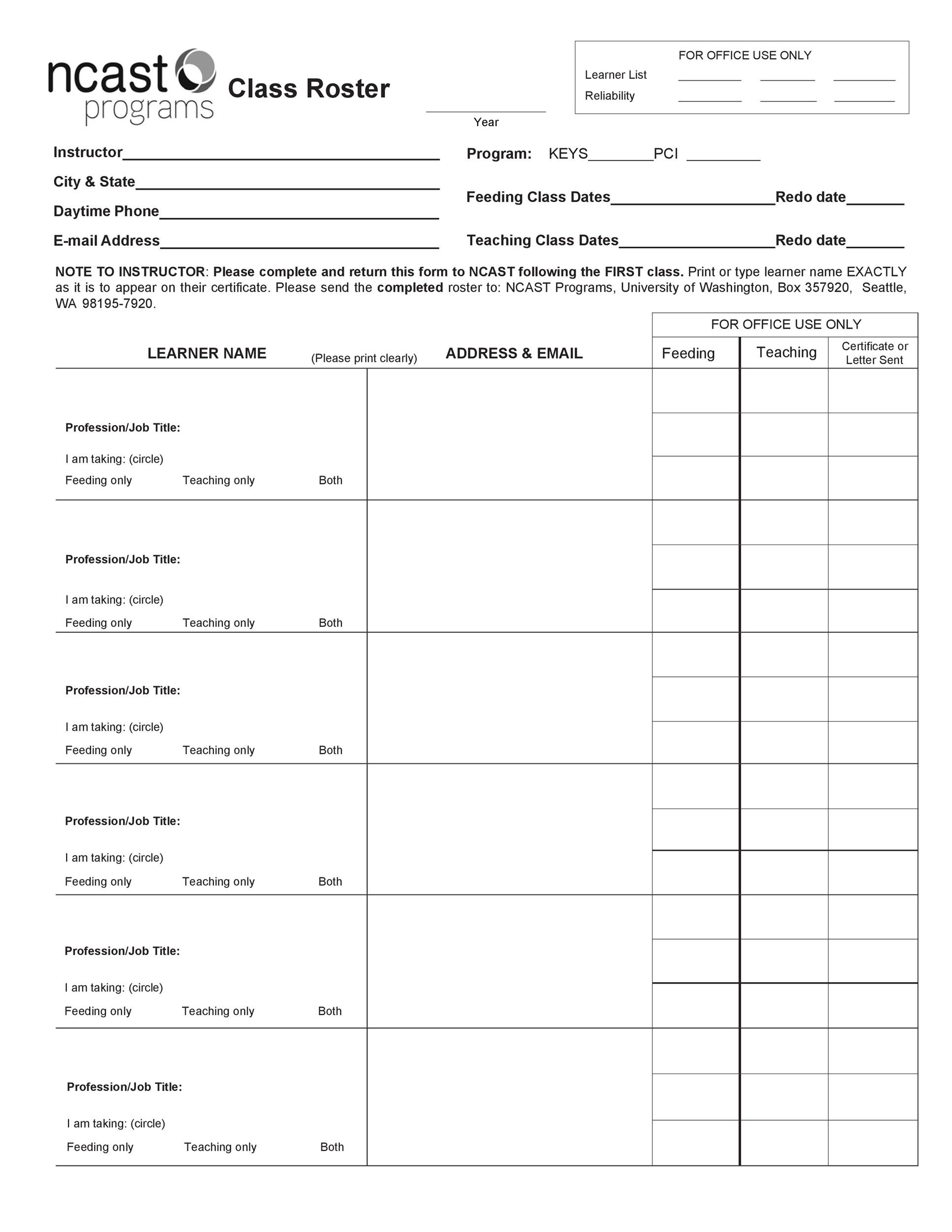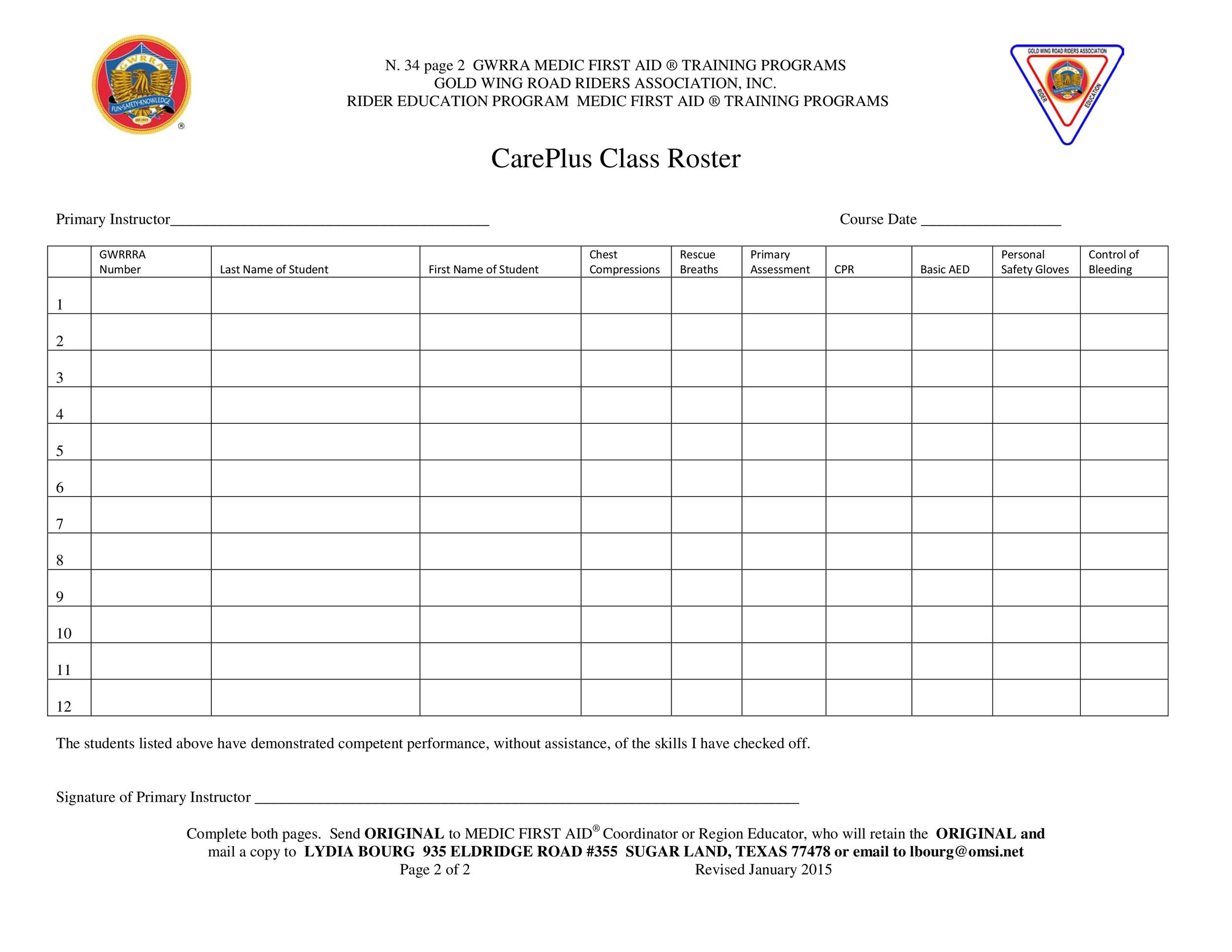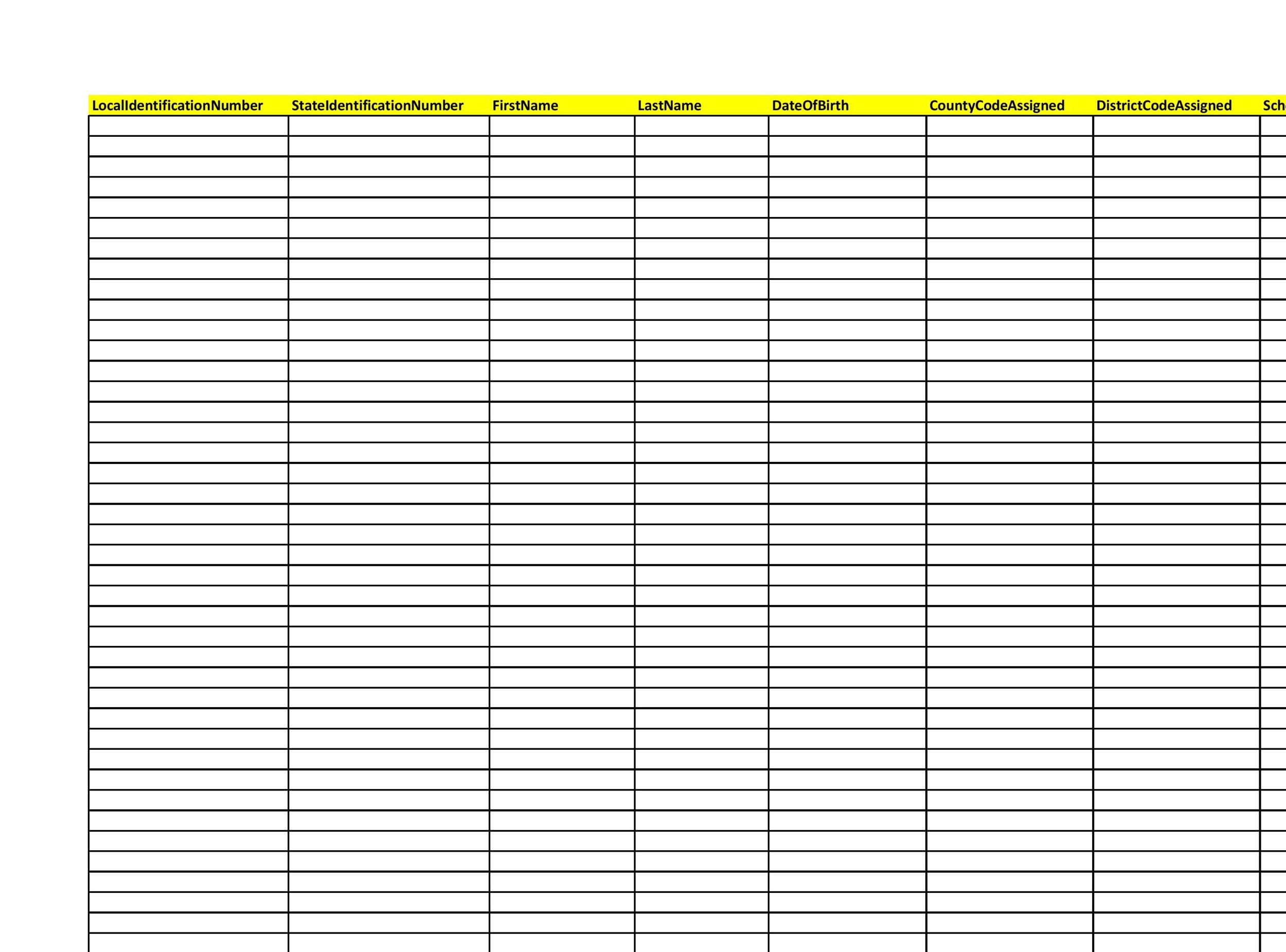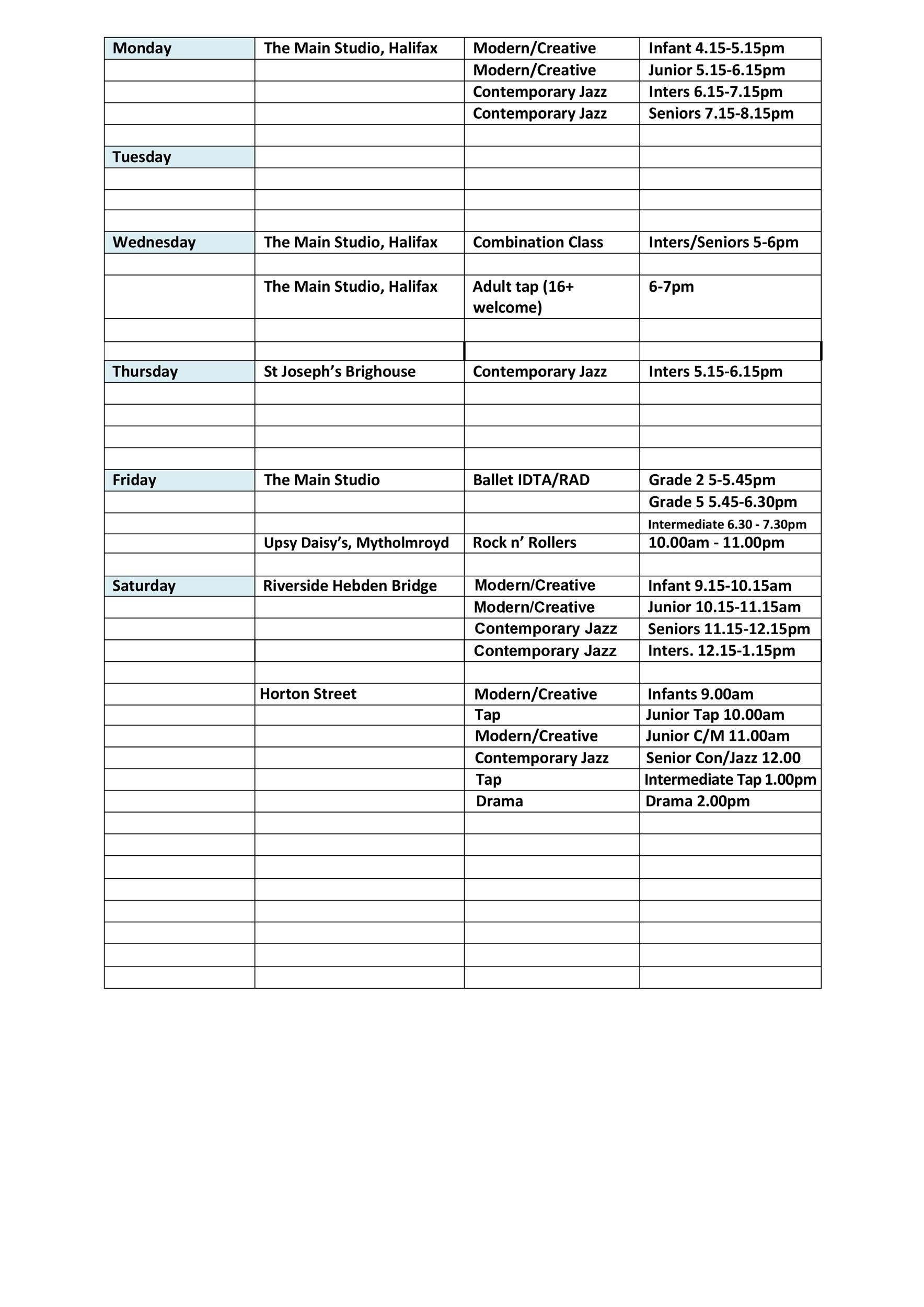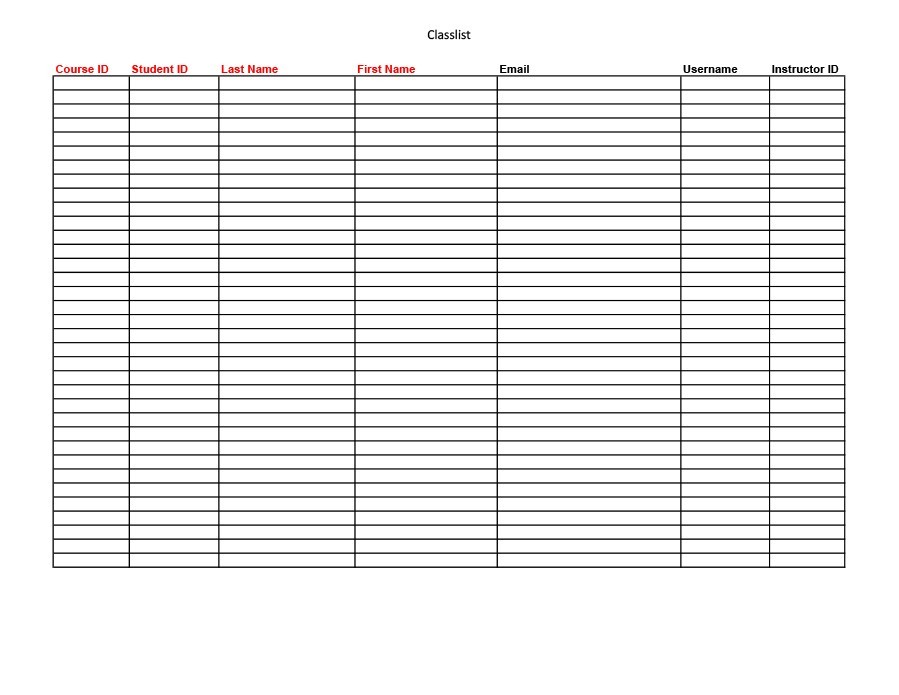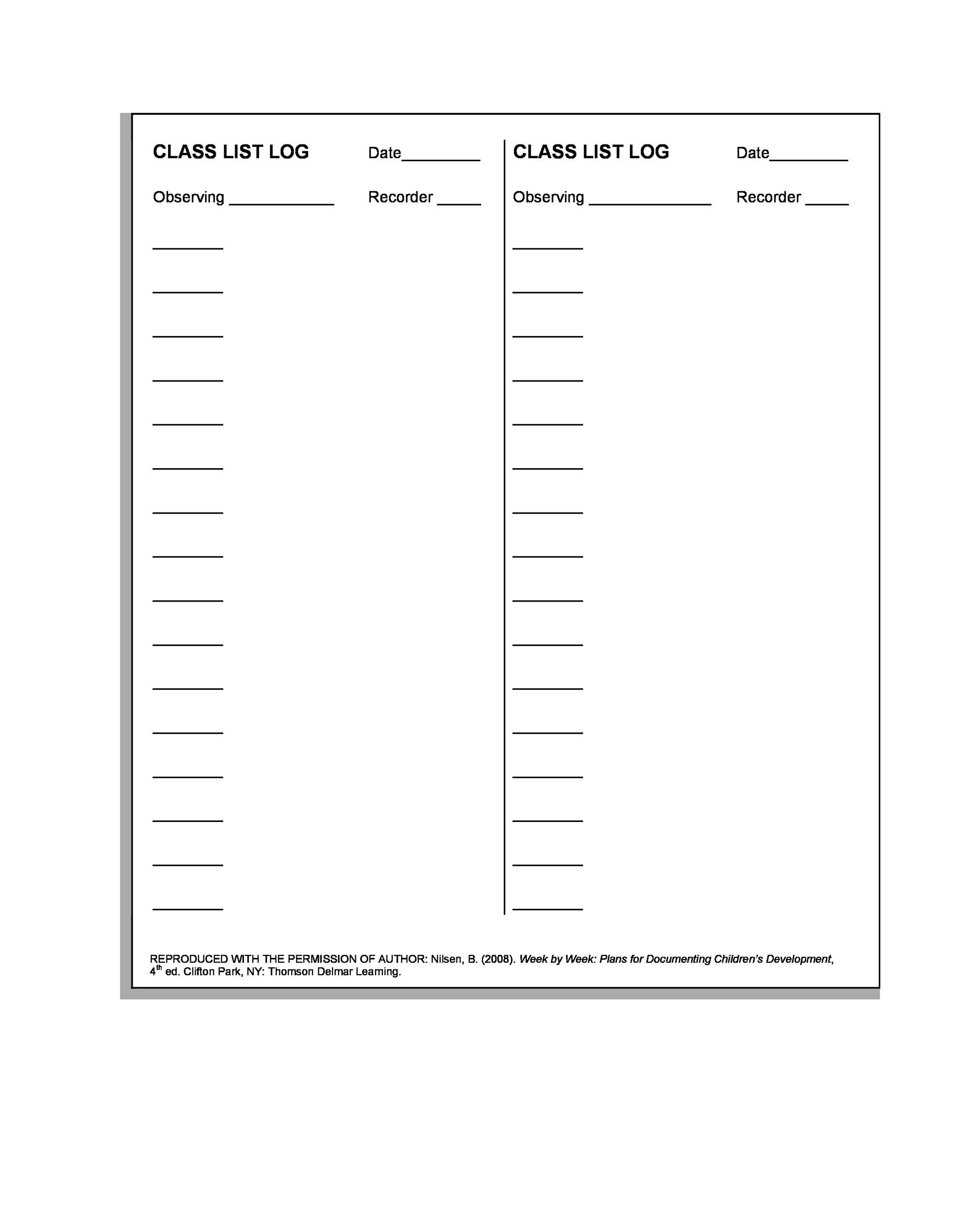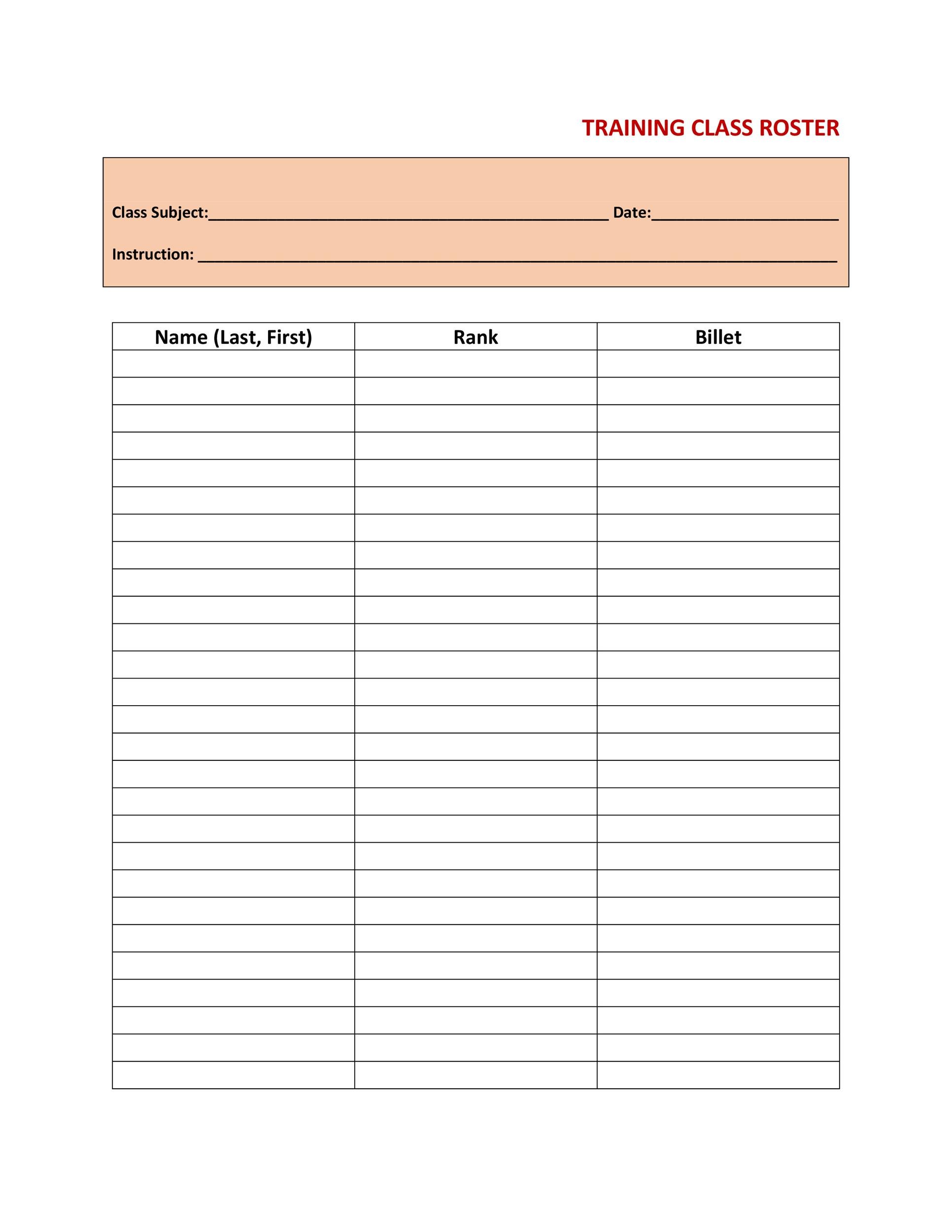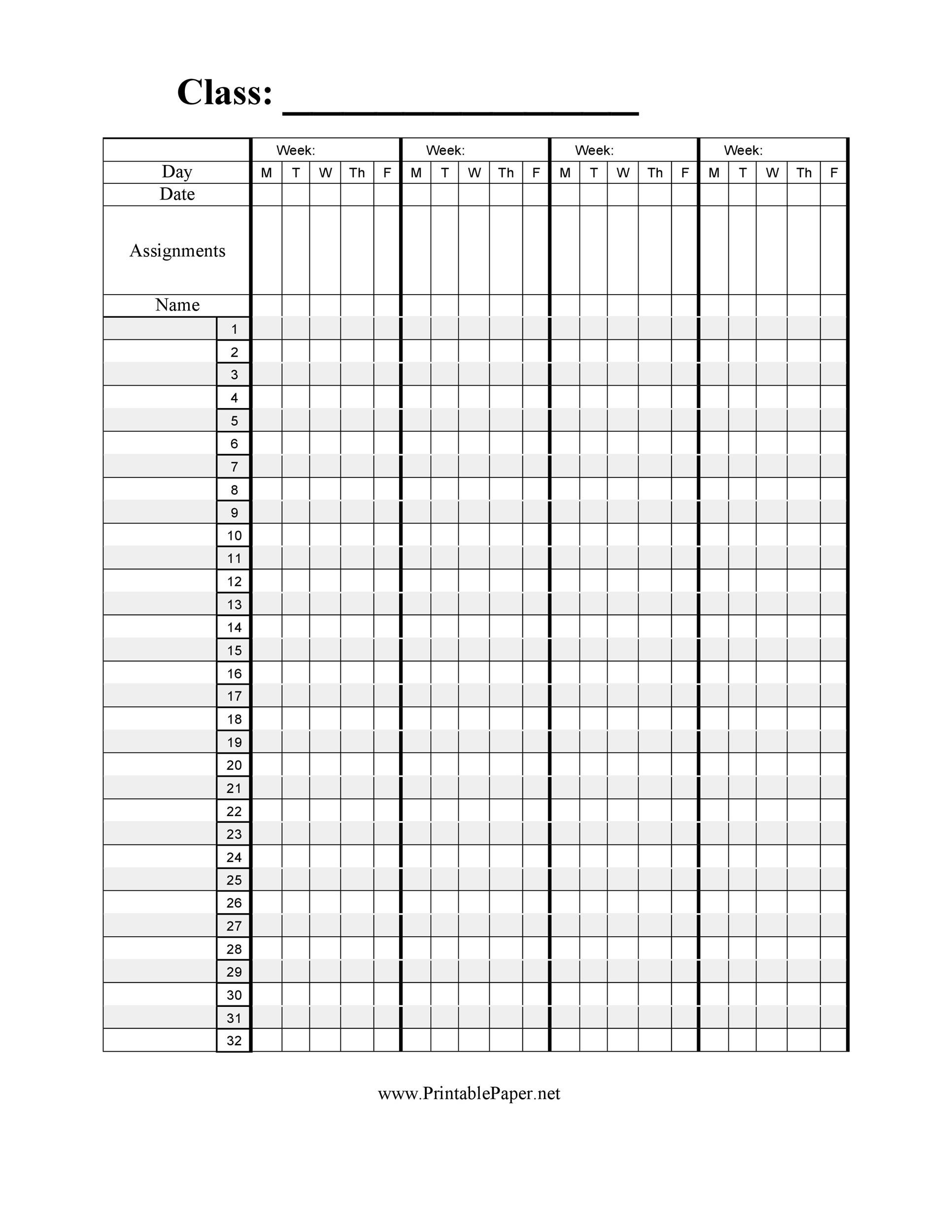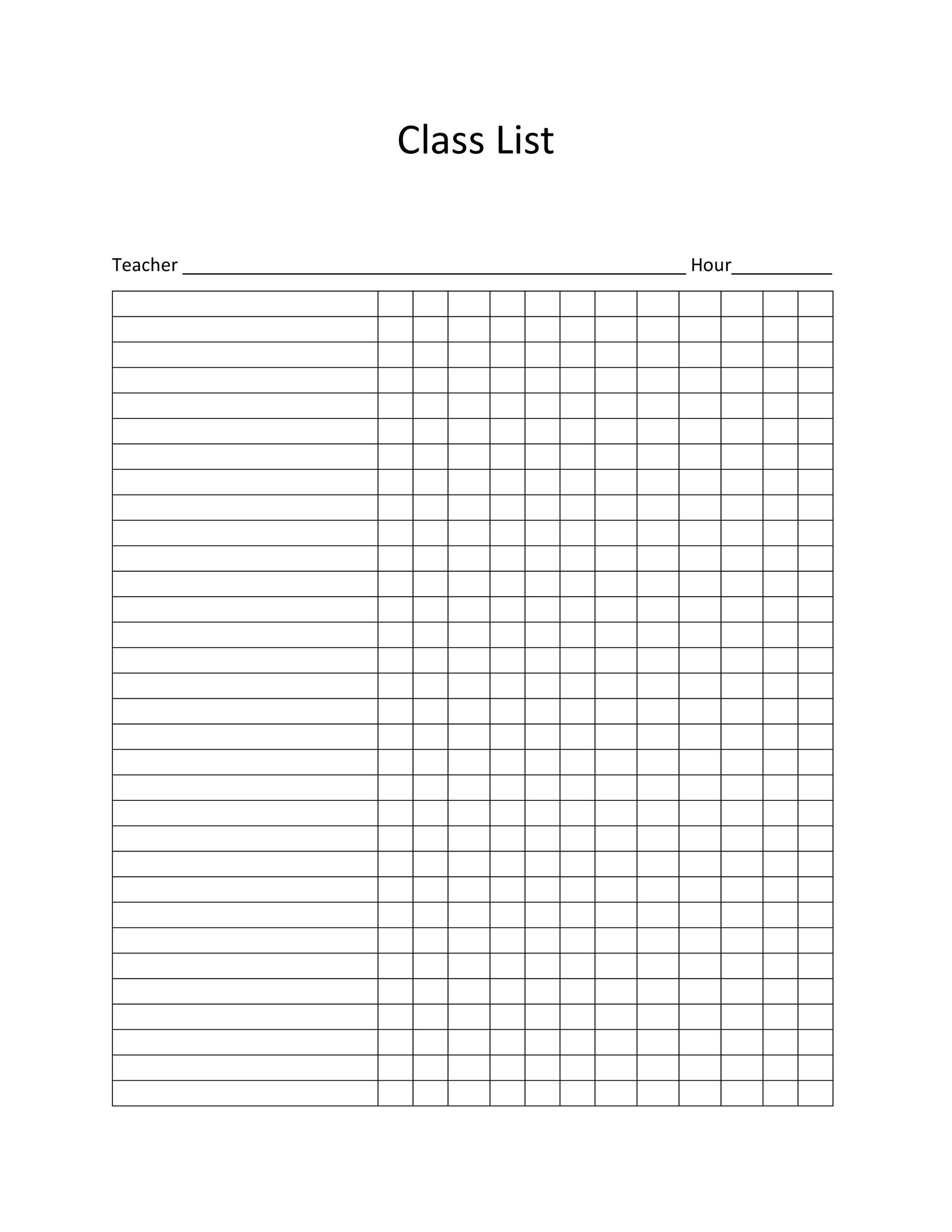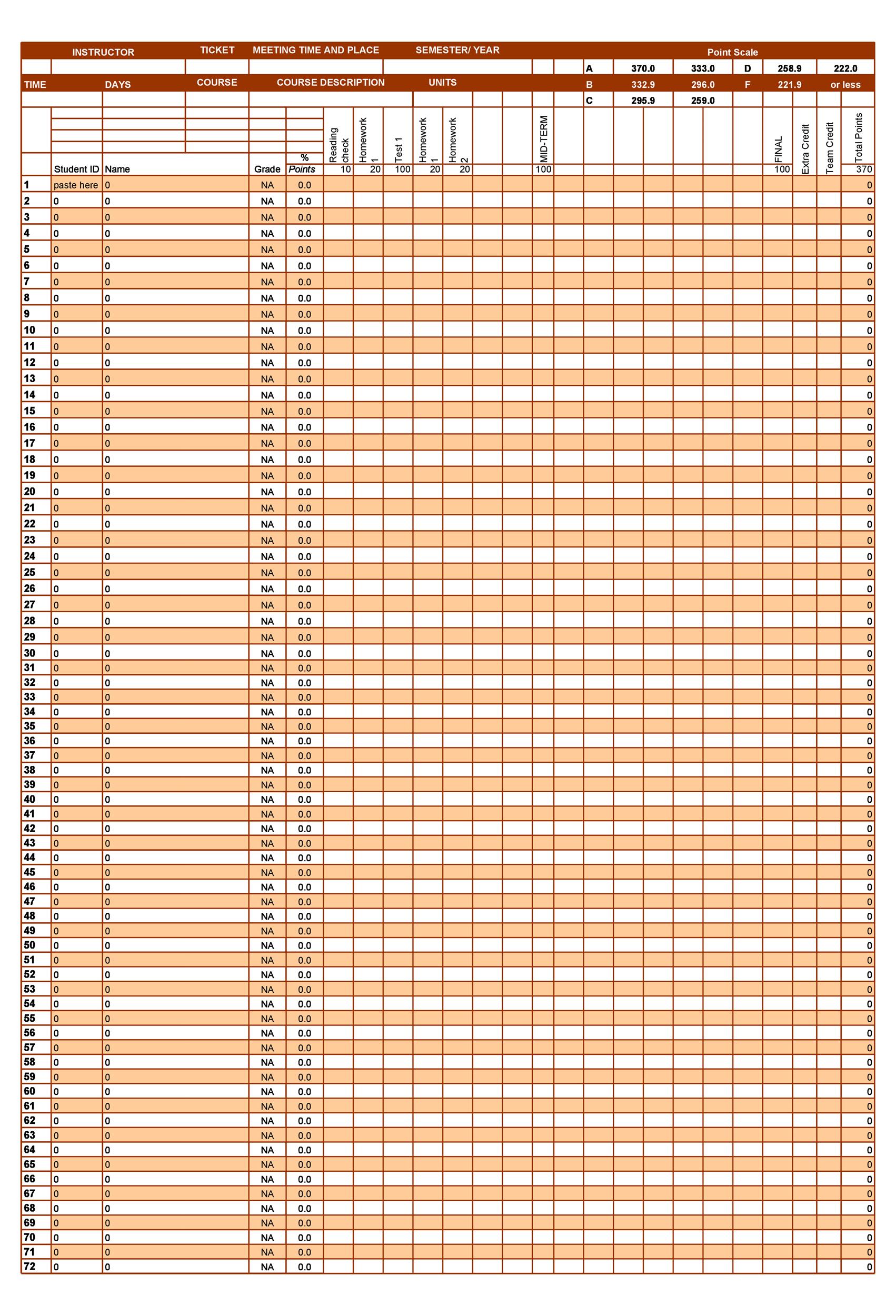Class Roster Templates
Tips for Utilizing Class Roster Templates
- 1. Streamline Data Input: Ensure the template includes clear fields for student names, IDs, and contact information. Make it user-friendly to enable quick and accurate data entry.
- 2. Add Attendance Features: Include columns for tracking attendance to monitor participation easily. Use checkboxes or color-coded cells to identify patterns and trends quickly.
- 3. Keep It Updated: Regularly update the roster to maintain accuracy. This ensures you have the most current information for communication and administrative tasks.